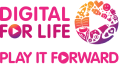Screen time is the amount of time spent on digital devices and media for fun.
The difference between screen time, as we have defined it here, and what most people think of as screen time is that last word: fun. Your child might look at screens to complete schoolwork or tuition. However, screen time use is calculated based on time spent on digital devices for recreational purposes (and they would really have to love your homework to consider it recreational!) such as watching a movie at the cinema, playing a game on their phone on the MRT, or messaging in family chat groups on WhatsApp.
How much screen time is too much?
As adults, we do not need someone to tell us how much time we should spend online or on our devices. But your child might need some guidelines. It is important stay aware of how much time your child is spending online, and the impact this has on both their school life – making sure that their grades are not suffering – and their social life – making sure that their relationships with friends and family are not impacted. If either of these areas are affected, then they probably need to cut back on how much time they spend online.
What are the effects of too much screen time?
- Headaches
- Eye strain
- Being unable to sleep restfully every night
- Constantly talking about something from their online life, such as a game or website
- Thinking that their online activities and friends are more important than anything else
- Disconnecting from the ‘real world’ and losing touch with their friends and family
- Work suffering, e.g., being late to school, scoring lower marks, missing deadlines
This does not mean there are no benefits to having screen time. There are websites, games, and apps that can help your child gain literary skills, test their problem-solving skills, and more. However, they need to find a good balance between their online and offline lives and practice self-control.
What can I do to reduce my child’s screen time use?
- If you have a young child, do not let them use phones or watch TV to entertain them
- Be aware of how much time your child spends looking at screens every day – apps like Moment can help them track their online usage, and not only might numbers shock them into cutting down their time online, but the app lets them set daily limits on their mobile usage
- Set rules for how much time your child can spend looking at screens every day, e.g., using their phone for only one hour a day or only on certain days of the week
- Encourage your child to shut off their devices with an early warning, e.g., a 5-minute reminder with eye contact acknowledgement, or an alarm clock
- Do not forcefully remove or turn off devices when the time is up – instead, let your child exercise self-control and put away their devices voluntarily
- Have your entire family take part in activities that do not rely on digital devices, such as going to the park or playing a board game together
- Be a better role model of screen time use to show them that they don’t need to use their devices to have fun – just like you
- Have specific times of day where your entire family puts down your devices, such as during meal times or for an hour before you go to sleep
- If your child games too often, remember the 3-2-1 rule: play games less than 3 times a week, limit their total screen time to less than 2 hours a day, and let them play games for less than 1 hour a day
My children only watches TV shows or plays videos games. What else can they do online?
Children are generally passive consumers of content – they listen to music, watch hours of their favourite YouTubers, flip through shows on Netflix, play video games, scroll through Instagram feeds, and so on. However, the online space is full of opportunities for them to be active online users who create content and express themselves. You can encourage your kid to use their time online to create content instead of just consuming it. You can provide them with the tools or technology they need to use their digital devices in new and exciting ways
My child is the next Singapore Idol
Many children are interested in music from very young ages – their ‘drumming’ on kitchen tables or ‘singing’ in the shower might not sound very musical to you, but there are many technological outlets you could introduce them to so that they can practice, improve, and play.
- For 5 years and up – Easy Music for Kids ($6.00 on Android): introduce your kids to musical theory early, with cute characters teaching them how to recognise pitch, notes, and rhythm
- For 3 years and up – BandBlast (free): following first year band curriculum, this app will teach your little one to play a dozen instruments through fun, interactive games
- For 6 to 12 years – Toc and Roll ($2.57 on Android): this game encourages children to write their own songs using samples of different instruments and recordings of their own singing
- For 6 to 12 years – Crayola DJ ($3.99 on Android): this app lets your kid mix together dance, pop, and hip-hop tracks, perfect for a party
- For 8 years and up – Perfect Ear ($3.58 for full version): let your child develop their aural and theory skills and rhythm without you listening in all the time
- For 13 years and up – Music Maker JAM (many in-app purchases): your child can create music by arranging loops and samples, and even their own vocal recordings, to make songs, but the in-app purchases do get pricey so make sure their phone can’t automatically buy anything
- For kids with special needs – Finger Paint with Sounds (free): enjoy finger painting together without having to clean up, with music to add to the fun
My child loves stories
In terms of language and cognitive development, there are many benefits to having your kid start telling stories once they start talking. There are lots of apps that help you encourage this story-telling and creative process, so they can feel that the stories they have to tell matter. Without downloading anything, the Internet has dozens of options too. If your child loves reading, sites like Project Gutenberg give them access to thousands of free eBooks (even if mainly the classics), and if they have obsessive interests in popular shows or movies, they can consider writing fanfiction on a site like Wattpad.
- For 1 to 5 years – Sesame Street Alphabet Kitchen ($2.99 for full version): this game helps your little one grow their vocabulary and learn vowels through a cookie making experience
- For 5 years and up – DiaryZapp ($5.48 on Android): this virtual diary app lets your child scrapbook, write, and document their many adventures – but be sure not to take a peek unless they let you!
- For 7 years and up – Writing Prompts (free): to help solve writer’s block (even children get them), an easy app that gives an endless number of writing prompts
- For 13 years and up – StoryCorps (free): this app lets your child interview you, or maybe even your parents, to learn more about your lives, with questions and prompts provided by the app
My child is so talented with a few pencils and paper!
In this technological day and age, there are so many new ways for your child to show off their artistic skills, and on so many new platforms too. There are dozens of apps for making art, but also apps specifically for your comic-obsessed kids to draw in their own cartoons with panels and dialogue balloons or your aspiring fashionista to draw out their latest fashion designs.
- For 3 years and up – Lets Draw With Kids (free, with in-app purchases): almost like the books that taught you how to draw a dog or duck, this app does the same with slow and easy-to-follow instructions
- For 4 to 8 years – Kids Doodle – Color & Draw (free, with in-app purchases): an online drawing game with a range of brushes for kids to play with, from neon to fireworks – but ads do pop up, so be careful that you kid doesn’t accidentally click any
- For 6 to 12 years – Comic Page Creator (free): a simple app which acts as a great introduction to creating a comic – who knows, maybe they’ll be drawing the next Superman
- For 8 years and up – Fashion Design Flat Sketch (free): if your child has a love for clothes but not the best hand for art, try this app, which lets them make up sketches of different outfits through mix and match
- For 13 years and up – SketchBook (free): an app that allows any child to create almost professional virtual drawings, this is for any artist who wants to work on their digital device instead of pen and paper, because it does almost all the same things
My child has a mind for games (and not just playing them)
Introduce your child to coding when they’re young might seem scary, but programming is essentially a test of memory and logic – both helpful skills to nurture in a young child. Introduce your child to code through these apps – so that the app can teach them even if you cannot – and let them explore the digital world through game-making instead of playing, for a change.
- For 4 to 8 years – Code-Karts Pre-coding for Kids ($4.49 for full version): teach your kids, and maybe yourself, the most basic programming skills through a fun car game
- For 6 to 8 years – codeSpark Academy & The Foos (first month free): this app teaches your child the basics of computer programming through puzzles and interactives activities
- For 12 years and older – SoloLearn: Learn to Code (free, with in-app purchases): one of the most comprehensive apps on coding, so let your child learn anything from HTML to Ruby to Java. Don’t know what these mean? It’s okay, you can download the app too!
- For special needs children – TinyTap (different prices): this comprehensive app teaches children a range of subjects through interactive games, including activities specifically for kids with special needs, although the costs for each subject and level do add up quickly