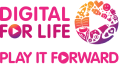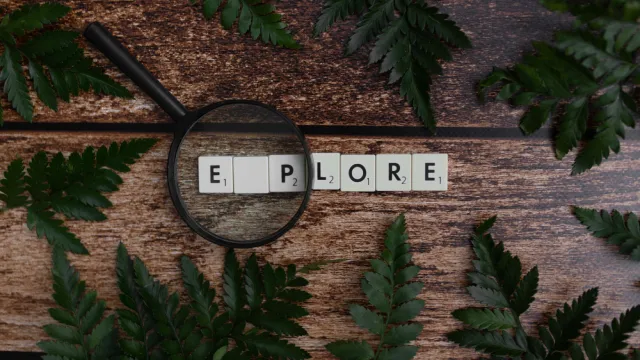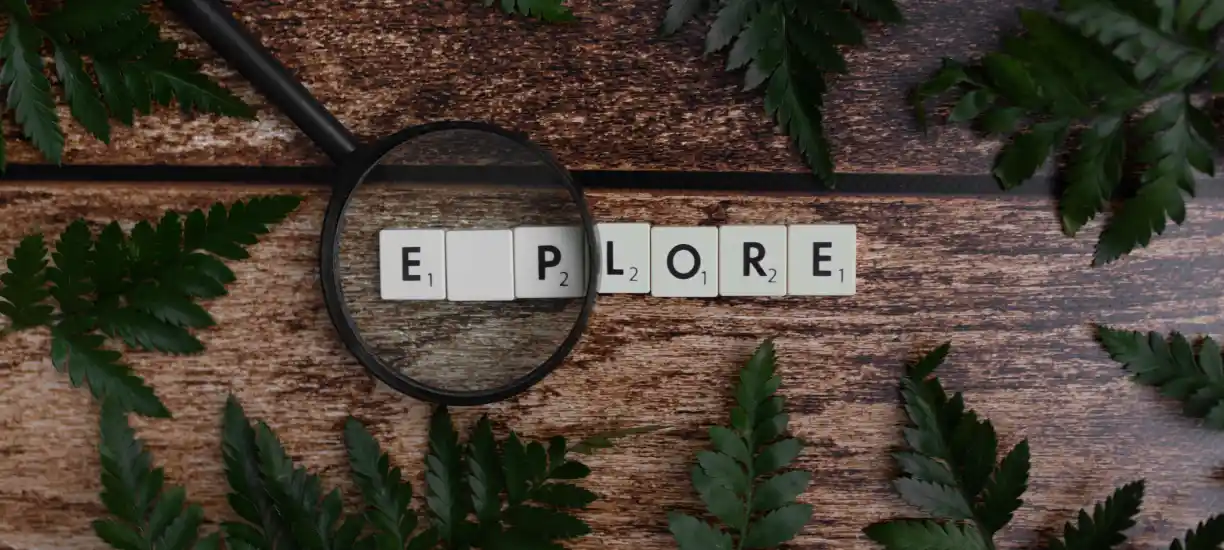Official website links end with .gov.sg
Text Size:
A person’s digital footprint is everything in the digital world that is about them.
Every day, whether or not you want to, you are leaving behind a trail of data that puts together a picture of who you are online, what you are doing, where you are going, and why you are doing all these things. This picture is likely more public than you assume. For your students, the situation is likely worse: most grow up with digital footprints before they even have digital devices, often through parents or other well-meaning relatives who post about them.
What are examples of digital footprints?
- Search history
- Text messages, including deleted messages
- Photos and videos, including deleted ones
- Tagged photos
- Likes/loves on sites like Facebook and Instagram
- Browsing history, even when using ‘Incognito’ mode
- Locations
- Shared links
Why do digital footprints matter?
- Once information is online, it can be difficult (or impossible) to remove
- Digital footprints determine someone’s digital reputation, which is now just as important as their offline reputation
- Words and photos can be easily misinterpreted and altered, causing unintentional insult
- Content intended for a private group can easily spread to a broader circle, hurting relationships and friendships
Secondary: What do advertisers know about you and why?
- Ask your students to come up with a list of things that they do online, e.g., posting photos, texting friends. Write the top five things on the board.
- Divide the class into five groups. Ask each group to think about what types of information a company collects when they do that activity. For example, posting a photo allows a company to collect the photo itself, the location of the photo if GPS tracking is on, and liking habits of people who then ‘like’ the photo.
- Explain to them that digital footprints allow companies to tailor content to someone’s likes and dislikes. It helps advertisers track what people are most likely to respond to and what they will most likely buy.
Secondary: How can you leave less or better digital footprints?
- Ask your students how they can try to leave less digital footprints. Guide them to answer with:
- Post less: try not to post as frequently
- Make sure people who can see their posts are people they know and trust
- Think before you post: respect one another and make sure not to leave unkind or cruel posts
- Use more privacy-friendly apps: such as Signal or Telegram
- Divide the class into groups of 4-5. Ask each group to discuss the limits of a method.
- Ask each group to propose additional ways they could leave less or better digital footprints.
- Share the answers with the class.
Secondary and Pre-University: What do advertisers do with your information?
- Ask your students to come up with instances where online advertisements seemed targeted for them, e.g., YouTube advertisement for a KFC meal when they ate there with their friends a week before or for a holiday somewhere their family went during Christmas.
- Ask them to think about the pros and cons of companies having their profile. The pros should include:
- Get more relevant ads
- Do not need to pay for targeted ad service with money
- Provide a useful tool with little hassle
- Users information helps the app/service improve their product
- Do not know what you are agreeing to
- Terms and Conditions/Privacy Policy are hard to read
- Profile keeps you from seeing the same content or getting the same prices as your friends
- Give up more personal information than you are comfortable with
- Ask them how they think they can better protect their information. Direct them to answers that include:
- Turn off location tracking services and do not geo-tag photos
- Use the browser’s incognito mode
- Read the Terms and Conditions/Privacy Policy before agreeing