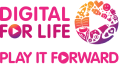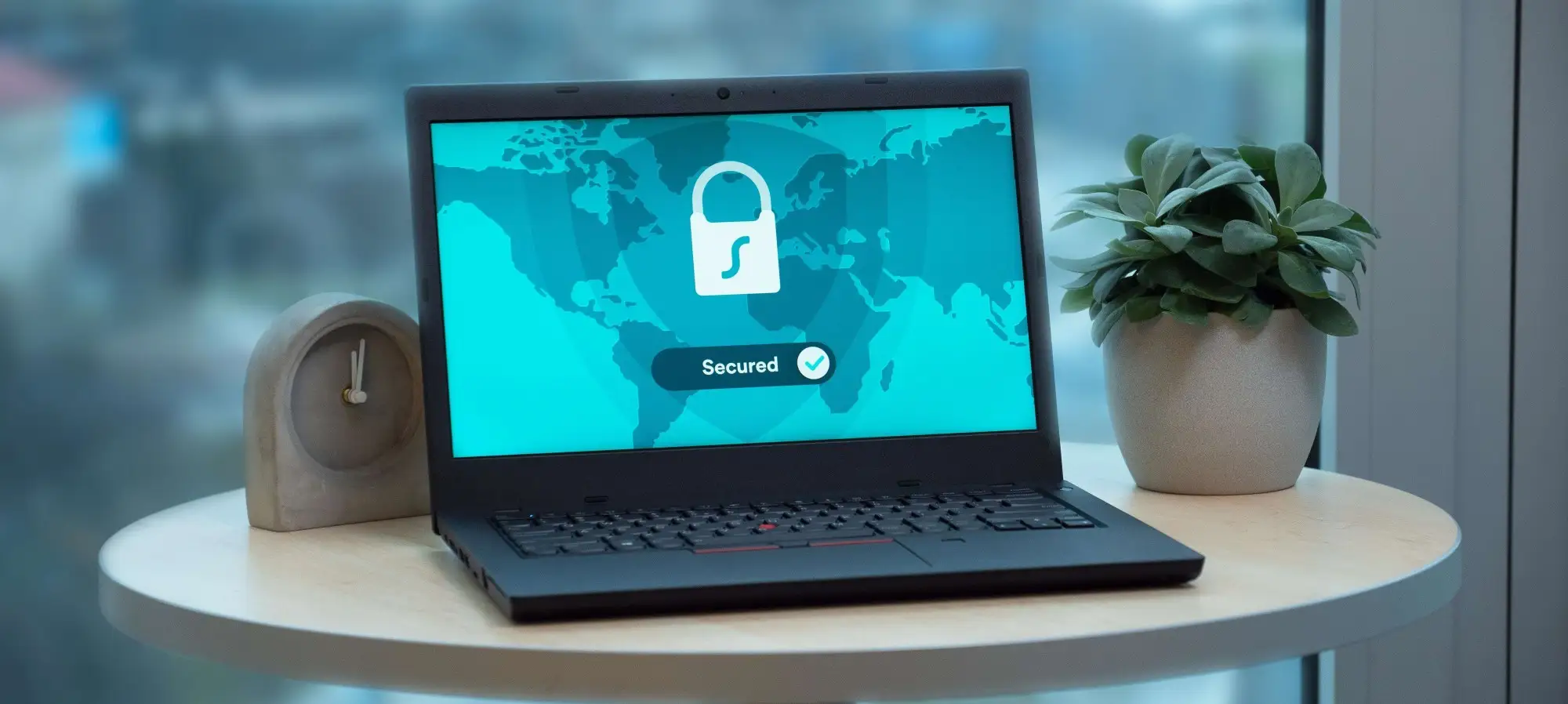Personal information is anything that can be used to identify you in real life.
Chances are, you do not leave your money lying around your home. Your personal information is the same: it is the currency that criminals use to commit several types of scams. Your child might not understand the importance of personal information. However, with their personal information, scammers may be able to access their social media accounts to steal their identity and impersonate them, or even their bank account (the one you may have set up for them) to steal your money - things that cause serious harm!
What are examples of personal information?
- Full name
- Address
- Phone number
- Photos
- Date of birth
- NRIC number
- School
- Email address
- Passwords
When might my child share personal information?
There are several activities online which require some disclosure of personal information, including:
- Registering: signing up for sites often requires a name and email address, but your child may be asked for their gender, date of birth, and more, but a red asterisk (*) often marks out the fields they must enter to register
- Shopping: sites may ask for further details to verify their identity, process payments, and make deliveries
What happens if someone has my child’s personal information?
There are many consequences of sharing personal information, including:
- Spam emails
- Scams
- Fraud
- Identity theft
- Damage to reputation
How can I talk to my child about protecting their personal information?
- Look each other up online: search both your names online and see what information appears, they might be surprised by how much is already out there (since you’re searching yourself too, you might want to have a quick check alone first – just in case)
- Make sure they understand what personal information and privacy mean: your child might not realise that even their school name or birthdate can be used to identify them online
- Help them realise how important privacy is using probing questions like, “Would you let a stranger follow you home from school? Sharing your address online would be like giving them the house key!” or “How would you feel if someone pretended to be you and stole your toys, books, your phone, everything? Putting so much of your information online makes it easier for someone to steal your identity.”
- Watch a video on YouTube called “Amazing mind reader reveals his ‘gift’” together – it’s an interesting conversation starter if none of your other questions work. The video is an advertisement, but the point made is still important in reminding them of how precious information is and how private it should be!
- Check how many people follow them online: some children have hundreds, even thousands, of friends/followers on each social media account, giving them less control over who sees their content– encourage them to think about who they want to share what information with and why
How can I help my child protect their personal information?
- Compare social media settings: show them how you have set up your own privacy settings on social media and compare it with theirs – they might surprise you by being more thorough than you!
- Read a user agreement or privacy policy together: go through the policy of a social networking site they use together and agree with them what should be shared and with whom
- Check device settings: there are privacy settings on every smartphone and tablet, so go through both your devices and disable things like location services, sharing of contacts and photos, or Bluetooth sharing
- Teach them to only use secure websites when sharing personal information: look at the URL bar and check that it begins with https:// and has a ‘locked’ padlock symbol on the left, which indicates that data is encrypted
- Tell them never to share their password with anyone
- Remind them to use a different password for each online account, and to change them regularly
- Teach them how to create a strong, unique password (at least 12 characters) comprising five different words that relate to a memory unique to them for each of the accounts they create online, such as their email, social media and e-commerce accounts. Do not use commonly used phrases or obvious patterns e.g. “Password1234”, or personal information such as their name, NRIC or birth date, or information that can be obtained easily by doing a search online. In addition, use uppercase and lowercase letters, numbers and symbols to make it even harder to crack. Learn how to create a strong passphrase here.
- Enable two-factor authentication (2FA) to access their online accounts where possible. As 2FA uses more than one type of information to identify who you are before granting you access to your online account. The first factor is usually something that you know, such as a password. The second factor is something you have, such as a one-time password (OTP) from a physical OTP token. Another form of authentication involves biometrics which includes fingerprints and face recognition. With 2FA, even if a hacker obtains the password, the account is still protected if he is unable to get hold of a second factor.
- Install anti-virus software to their devices to scan and detect malware. Some anti-virus options can only detect and quarantine malware but may not remove viruses from the device. When searching for a suitable anti-virus app, look out for one which offers malware removal capabilities.
- Update all software and apps on your child’s devices as soon as new versions are made available. This fixes bugs and patches up security loopholes to fight new viruses and malware.