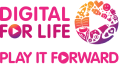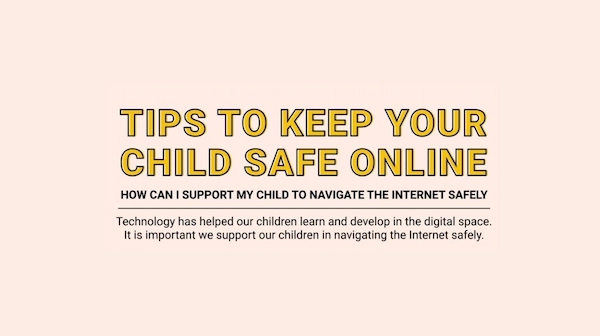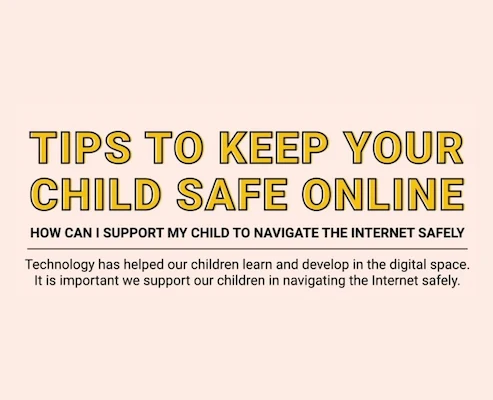Technology has undoubtedly transformed the way children learn, play and interact online. While the digital space offers countless opportunities for growth and development, it also presents potential risks. It is therefore imperative that we guide children in exploring the internet safely and responsibly.
This infographic provides an overview of common online dangers and offers actionable advice to mitigate these risks:
- What are the common online dangers
a. Oversharing of personal information online: Learn about digital footprint and how your child’s sensitive information can be exploited for malicious purposes.
b. Clicking on suspicious/unsolicited links: Be wary of phishing and its detrimental effects.
c. Downloading content from unofficial/unknown sources: Prevent downloading of malware that could compromise your child’s devices.
d. Setting weak passwords for online accounts: Learn how weak passwords make it easier for hackers to gain unauthorised access to your child’s accounts.
- What can I do to keep my child safe online
a. Have regular conversations and help them understand online risks: Set ground rules and monitor their online interactions.
b. Teach your children to guard their personal information: Enable privacy settings on their social networks.
c. Show your children how to secure their accounts: Teach the importance of creating a strong password and enable 2FA.
d. Teach your children to spot the 6 signs of phishing: Ensure that they are always on guard when they come across potential phishing content.
e. Help your children protect their devices: Teach them the importance of protecting their devices via software updates and using anti-virus software.
By following these guidelines, you can help your child develop the knowledge and skills to navigate the digital world safely and responsibly.