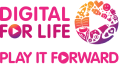E-Commerce Scam
If you fell for an E-Commerce scam, report it to the police and report it to the platform admins.
While most platforms put in safeguards to ensure they are free from scams, scammers can still find ways to beat the system to execute their crimes. Thus, always pay using the platform’s payment wallet or payment options offered by the platforms. Do not switch to making direct payment to the seller via bank transfers to personal bank accounts, even if the seller offers a discount.
If you did not receive an item you bought online, quickly report the seller to the platform on which you met and transacted with the seller. This is to allow the platform to take down the fraudulent seller’s account as soon as possible.
Here are some links that will help guide you to report sellers to some platforms:
Monetary or Personal Information Loss
If you suffer a monetary loss or loss of personal information, file a police report immediately. You can do so via E-report link or In-Person.
What to do while filing a police report
-
Website address (URL) shared by scammers
If a scammer had told you to access a website to key in your banking details or do online trading (phishing and investment scams), or asked you to download a mobile application from a website, you can report the link by keying in the full URL of the scam website visited, which may be from shortened URLs, (e.g. Tinyurl, Bit.ly). Refer to your Internet browser history to retrieve the full link. This allows for the authorities to take action against the website.
-
Phone numbers
If you have fallen prey to a scam, you can report the phone number used by the scammer by entering the entire string of numbers with no spacing in between numbers (omit dashes) in your police report. Please indicate if the number has a ‘+’ prefix. For example: +65123456789
Do state the type of call made, e.g. normal call, WhatsApp, Telegram, IMO, Viber, etc.
If you receive a scam call but haven’t been scammed, you can do the following to prevent the scammers from using the number to scam others.
-
WhatsApp, Telegram, IMO, Viber
If you receive a scam phone call on a messaging app, do a “Report and Block”. This ensures the app will take down the account. By doing so, you are helping to stall the scammers from using that number to make more calls to potential victims.
-
Voice calls
If you receive a scam call via phone, block the phone number on your phone immediately. If you are using an iPhone, you may download ScamShield app – an app that filters scam messages and calls – and report the phone number via the app.
If you receive an unexpected call with the “+” prefix, be careful. It could be a scam. While this is not a foolproof method, it’s a good indicator to exercise greater caution.
-
-
Scam Website Links
Scam Website Links include, but are not limited to, phishing links in text messages and emails, download links for fake investment platform applications, fake gambling platform applications.
-
Bank Phishing Scams
If there are signs of compromise, immediately suspend your bank account and ibanking facility with the bank. Do not give away any banking credentials and OTPs, and set up 2FA. Always be alert and never key in banking credentials in lookalike sites which are redirected.
-
WhatsApp account takeover
If you’re a victim of WhatsApp takeover, you can recover your account with WhatsApp immediately. Next, get assistance from friends/relatives to inform your contacts to not respond to the messages.
Always set up two-step verification for your WhatsApp account and never use a default PIN for your voicemail. You can also terminate your voicemail with your telco if you don’t need it.
-
Reporting Emails
If you are reporting against a phishing email, retain the entire email for investigation purposes.
Where possible, retrieve the email header and attach it to your report. Find out how to retrieve email headers.
-
Unauthorised Bank Transactions
If you noticed unauthorised bank transactions call your bank immediately to report the matter. This could help save you thousands, though there is no guarantee you will get your money back.
-
Bitcoin Wallet
If you want to report a bitcoin wallet, copy the entire bitcoin wallet address – which is case sensitive. Do also keep the wallet’s QR code if it was provided to you.
Online Accounts Hacked or Impersonated
Good cyber hygiene is increasingly important given that our data can fall into the wrong hands, easily.
If your account has been hacked or compromised, notify your family and friends immediately so they do not fall prey to the scammer. Next, file a police report.
If your online account is hacked
-
Social Media Accounts
The first thing to do if your social media accounts have been compromised is to notify all your contacts. Scammers may request for personal information or One-Time Passwords (OTPs) but never share them. Report the incident to the respective social media platforms immediately.
-
How to protect your WhatsApp account:
Enable the ‘Two-Step Verification’ feature by opening WhatsApp >> Settings >> Account >> Two-Step Verification >> Enable
-
Emails
If your email account has been compromised or hacked, contact your email service provider for help. If you still have access to your account, change your password right away. Secure passwords or passphrases should contain at least 12 characters, including numbers, symbols and a mix of capital and lowercase letters.
Next, change your security questions and turn on two-step verification for extra security. You may also want to warn your colleagues, family and friends in your email list to delete any suspicious messages that came from your account.