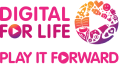As your child explores the digital world, they may encounter cyber threats like phishing scams and malware infection. Keep calm and assure your child that they are not alone. Create a safe space so your child can process and share what they have been through.
Follow these steps to prevent further losses and safeguard their devices and accounts.
My child may have shared their personal or banking details online!
Change the password immediately
Remember to set up Two-Factor Authentication (2FA) where possible or use a unique passphrase as a password for different accounts. Guide your child to create a strong password in two simple steps:
- Use five different words that are meaningful to you.
- Use uppercase and lowercase letters, numbers, and symbols. A password should be at least 12 characters long. E.g. ReadBooksUnderDSt@rlight101
Check for suspicious activities
For children who may have divulged their personal information, watch out for any impersonation scam messages sent to your friends and family and warn them not to respond to any suspicious messages.
For children who may have transacted online, watch out for suspicious transactions or activities to spot potential account misuse. Alert the bank if any credit card details are shared.
- If there is monetary or personal information loss
File a police report and report fraudulent transactions to the bank immediately. - If it is an E-Commerce scam
Report the incident to both the police and the platform's administrators.
Run an Anti-virus scan
Anti-virus applications can detect and quarantine malware, as well as remove suspicious links from the device. Encourage your child to install or help them to install ScamShield and an anti-virus app on their devices. You may refer to CSA’s recommended list of anti-virus apps here.
Submit an incident report
Continue to monitor the devices and banking accounts. If there are suspicious activities detected, submit a report to CSA’s SingCERT, who can offer advice on how to resolve the incident.
My child’s account has been hacked!
Talk to Your Child
If your child alerts you that their account has been hacked, stay calm and ask your child to recount the events that led to the incident. This can help to identify how their account was compromised.
Log out immediately
Secure the account by logging out on all devices immediately. This may log everyone out – including the hacker.
Change the password immediately
Change the passwords for all accounts immediately. Ensure the password has at least 12 characters with a mix of upper- and lower-case letters, numbers, and symbols. Set two-factor authentication as an added protective measure. Read here for more details.
If your child has lost access to their account
Report the issue to the platform and request assistance in retrieving the account. Remember to report any suspicious financial transactions to the bank immediately and make a police report.
Warn your Family and Friends
Criminals may impersonate your child and reach out to their contacts. Warn your family and friends to ignore any requests from the impersonator and advise them not to engage in conversations with the impersonator or give away any personal information. If you are aware of the impersonator’s profile, report it to the platform immediately.
Protect Your Devices from Malware
Install anti-virus software and schedule regular scans on the device. Ensure that the software and apps are updated regularly to patch security vulnerabilities and prevent malware. Putting off these updates could make the device more vulnerable to security threats and cyber-attacks. If malware is detected, disconnect from Wi-Fi and data connection from the device, and remove suspicious applications from the device. You may consider performing a factory reset of the device.
Remind your child not to click on unsolicited emails, messages, attachments, or pop-ups that prompt them to download software or unknown third-party applications. Always download apps from Official App Stores such as Google Play Store (Android) or Apple App Store (iOS), as these platforms have measures to detect and remove malicious apps.
Guide your child to stay safe online
Start with protecting their devices:
- Use strong passphrases and enable 2FA
- Download Scamshield and recommended anti-virus apps for their devices
- Update software promptly
Guide your child to stay safe online:
- Spot the online dangers they may encounter
- Beware of phishing scams
- Stay updated with ScamAlert.sg
Your guidance is the key to shaping their digital safety habits and ensuring online security.